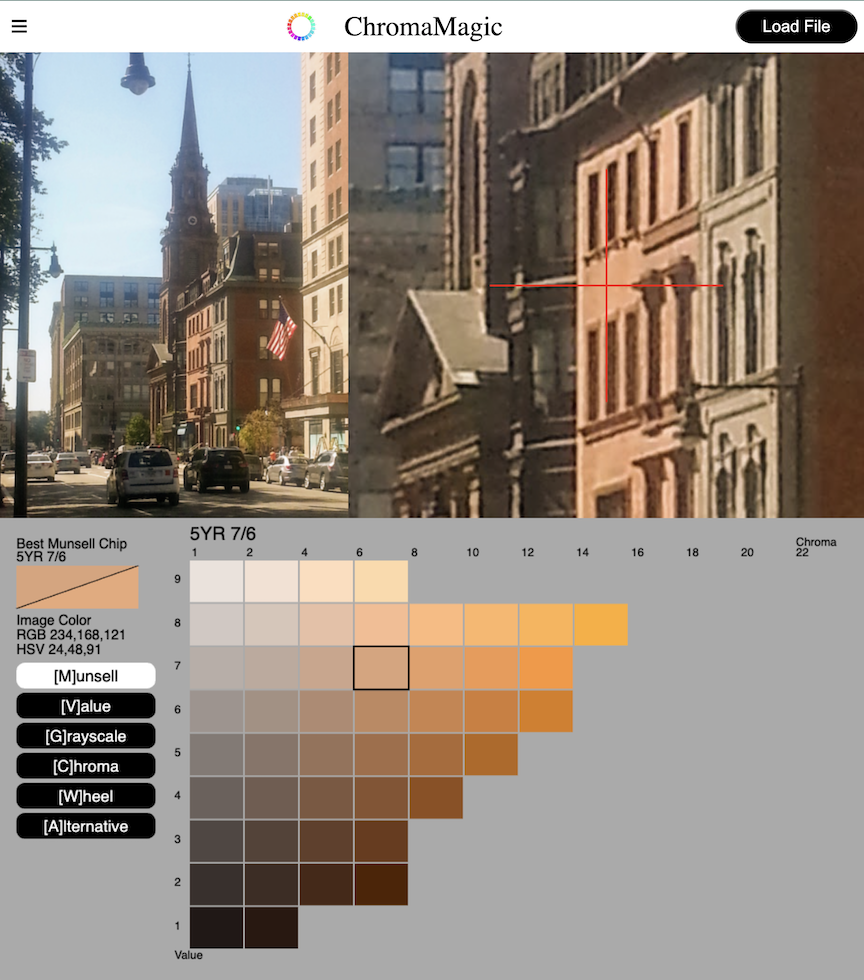This is the default display mode and, if you’ve used the original ChromaMagic, will be familiar to you.
Purpose
When you’ve loaded up your photo (see the quickstart guide) you can click anywhere in your photo (or the zoomed in region) to select a color. The bottom right panel will highlight the nearest Munsell color in the relevant chart. If you’re unfamiliar with the Munsell system see my Munsell page but it will break down the color into:
- Hue – the ‘name’ of the color e.g. red (R), green (G) etc
- Value – how light or dark the color is (0 = black, 10 = white)
- Chroma – how intense or bright the color is. (0 = gray, 22 = extremely bright)
Accessing Munsell Mode

When you first load ChromaMagic the display will automatically be in Munsell mode so you don’t have to do anything. If, however, you want to come back to this mode at any time click the Munsell button or use the ‘M’ keyboard shortcut.
Munsell Mode Example

Here we have a photo of a Boston street. It’s a fairly busy scene and some of the colors are tricky to identify. I’ve selected the sunlit part of one of the buildings to find out it’s color.
Color Panel

The color panel on the left hand side will show you two colors. The top color triangle is the closest Munsell chip color. The bottom triangle shows the exact color in the image. For most purposes the Munsell chip will be very close but sometimes it may be a little different. To show alternative chips you can always use the Alternative mode.
Above the Munsell chip color is the Munsell notation describing the color. This can seem cumbersome to start with but is pretty straightforward. This says the color is 5YR 7/6. This means
- Hue is 5YR. YR (yellow-red) is orange and 5 means it’s a mid orange. So the Hue is a mid orange
- Value is 7. Values go from 0 (black) to 10 (white) so this is a fairly light orange.
- Chroma is 6. This isn’t gray (0) or very bright (12 and up) so it’s a mid chroma color.
So what we have is a fairly light, mid chroma orange. Or what we might call a peach color in everyday language.
Munsell Chart Panel

As well as showing the color in the color panel ChromaMagic also shows you the color in the relevant Munsell Chart. I think this is one of the most useful parts of ChromaMagic. Not only can it show you the color notation but it can show it to you in context with all possible colors at that hue. I’ve found this to be extremely useful and has really helped me identify colors in real life without the help of ChromaMagic.
In this case you can immediately see that the color is mid orange, fairly light and mid chroma. So you don’t necessarily need to bother with the notations much at all.